unity的环境捕捉器
一下午随手写了一个环境捕捉器,山寨了一下unreal的scene capture cube。结果后来发现unity3d pro自带了一个Camera.RenderToCubemap函数真是哈哈哈哈啊……
实现的思路很简单,在任意GameObject上挂载脚本之后,会自动生成一个摄像机对象。设置一下纹理大小和cubemap文件名之后,点Build Cubemap就会生成一个cubemap在关卡文件同级目录下。
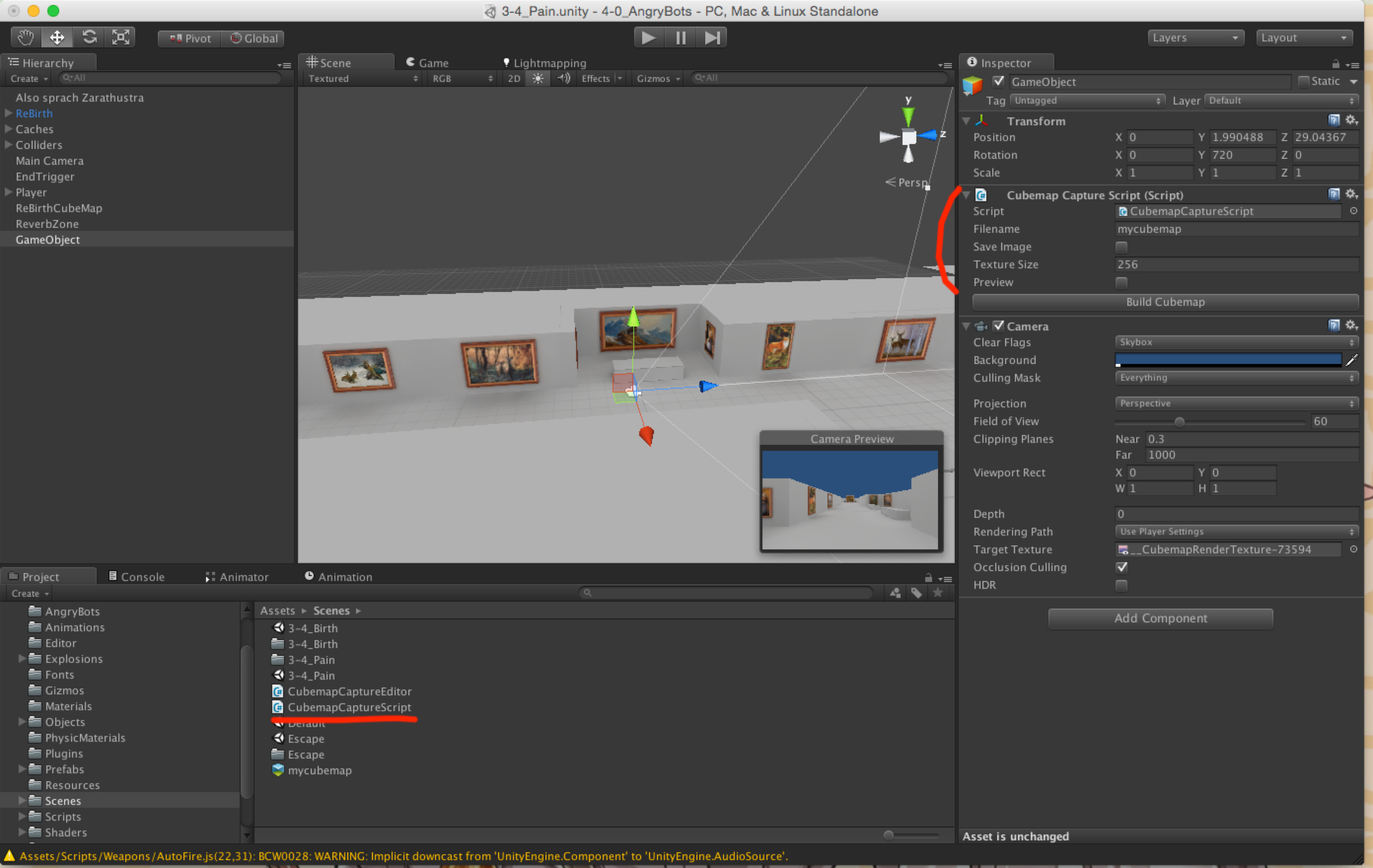
Save Image勾上之后会同步导出6个贴图文件;Preview如果勾上,则会在Game界面显示、否则会直接弄到render texture上。
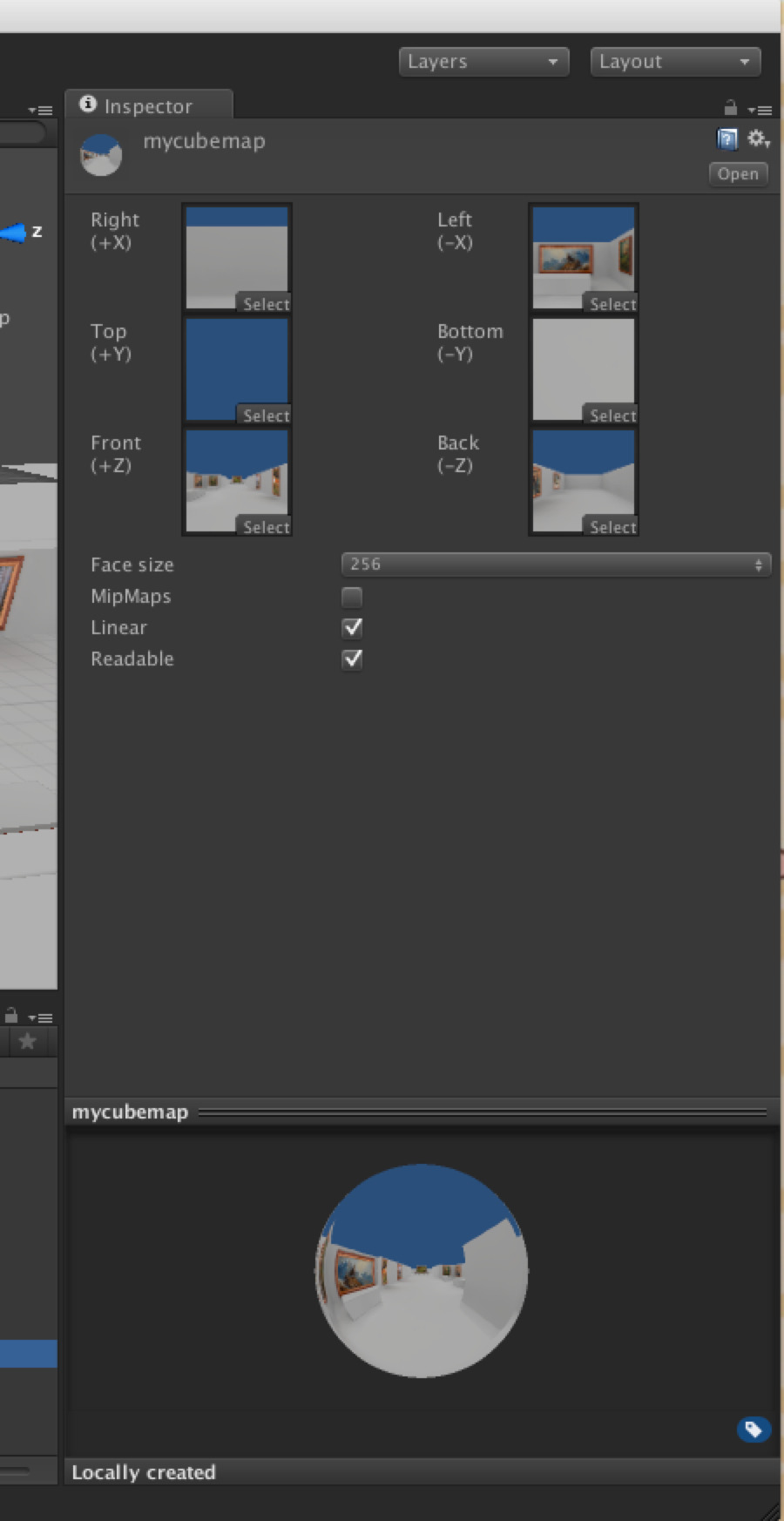
生成的cubemap文件。
如果需要特殊效果,可以在这个GameObject上贴上各种后处理脚本并预览。反正这个东西也写的很简单,就纯当练手用了……学习了一下纹理抓取、保存、inspector GUI设置等,顺便发现了纹理的y真是麻烦啊。
ps. unity 5.x 貌似直接提供一个反射捕捉器